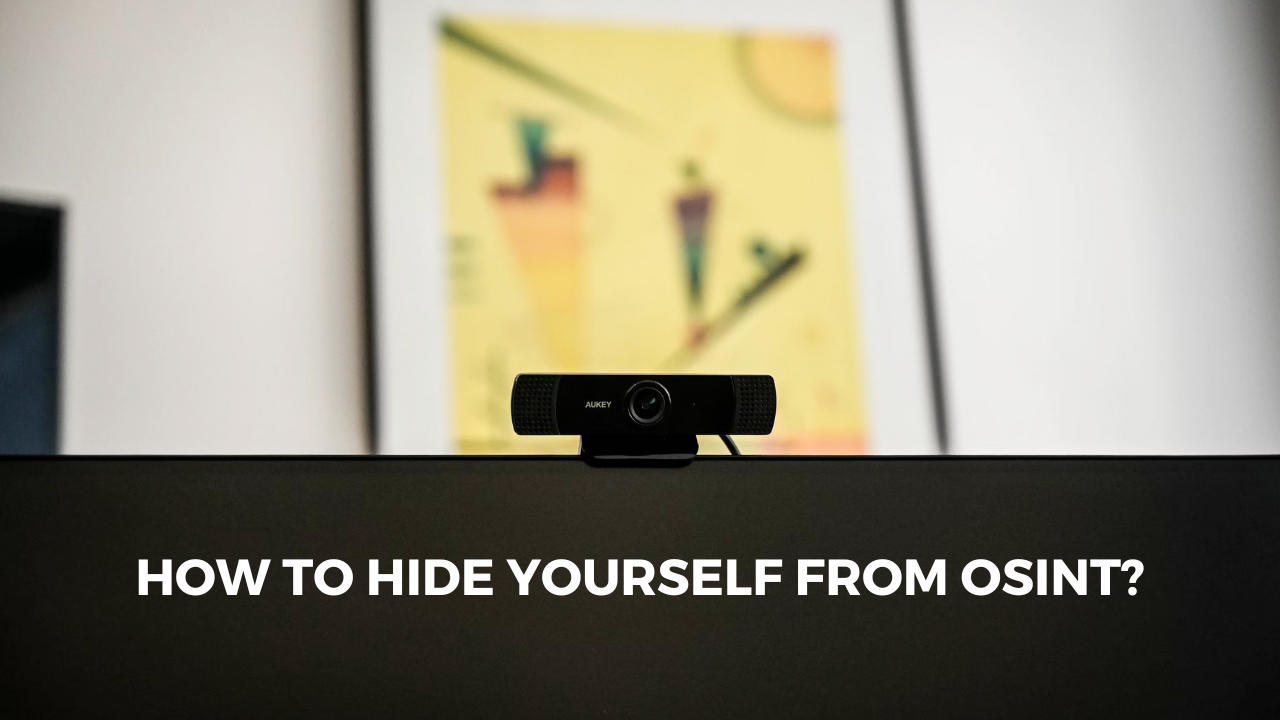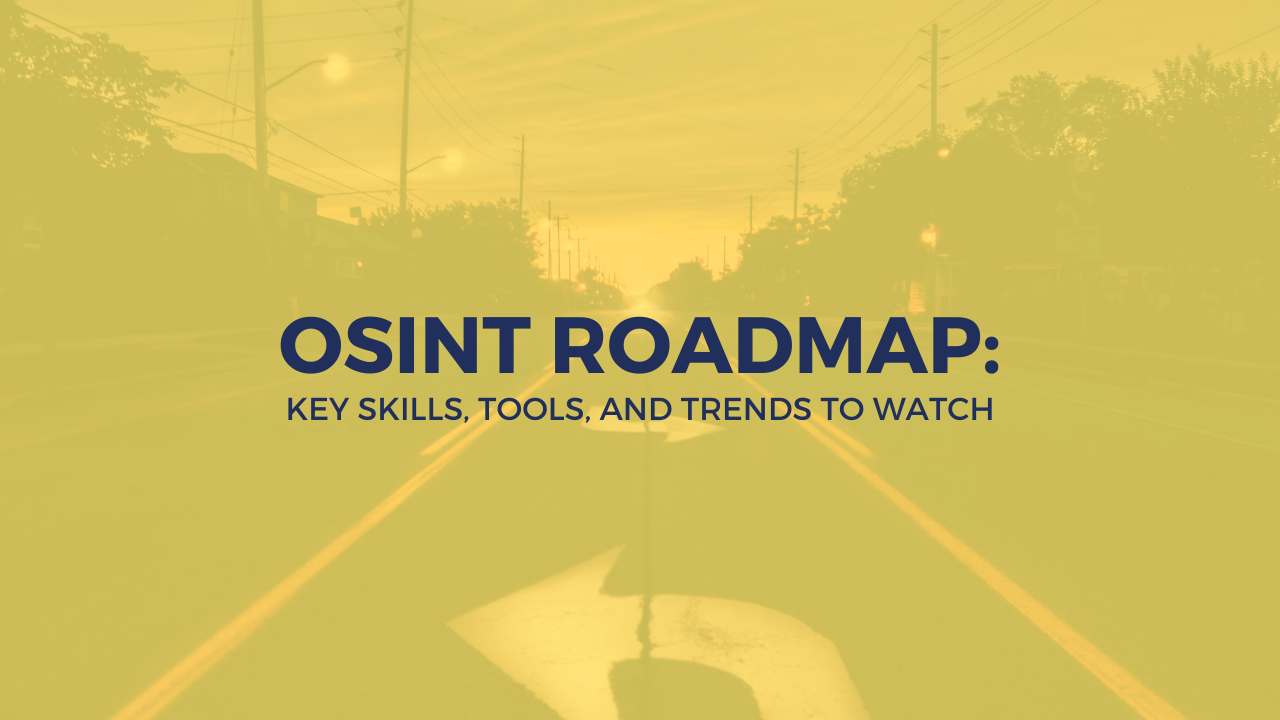In 2025, Open Source Intelligence (OSINT) has become a go-to method for gathering personal information—by both ethical professionals and malicious actors. Whether you’re worried about doxxing, phishing, or data exposure, this OSINT privacy guide will help you protect your digital footprint and stay under the radar.
In this article, we’ll explore practical steps you can take to minimize your digital footprint, enhance your cybersecurity, and make it harder for others to gather information about you using OSINT techniques. Whether you’re a privacy-conscious individual, a public figure, or a cybersecurity professional, these strategies will help you stay one step ahead.
What is OSINT and Why Should You Care?
OSINT refers to the collection and analysis of publicly available information from sources like social media, websites, public records, and more. It’s a cornerstone of modern intelligence gathering and is used by a wide range of entities, from corporations to hackers.
While OSINT is a valuable tool for good, it can also be used maliciously. For example:
- Hackers use OSINT to gather information for phishing attacks, social engineering, or brute-force attacks.
- Stalkers and doxxers use OSINT to track and harass individuals.
- Competitors or adversaries may use OSINT to gather sensitive business information.
The more information you leave exposed online, the easier it is for someone to build a profile about you. This is why understanding how to hide yourself from OSINT is crucial for maintaining your digital privacy and cybersecurity.
Step 1: Audit Your Digital Footprint
The first step in hiding yourself from OSINT is understanding what information about you is already out there. Conduct a thorough audit of your digital footprint by searching for yourself online. Here’s how:
Use Search Engines
- Google your name, email addresses, usernames, and phone numbers.
- Use advanced search operators like
site:orinurl:to narrow down results. - Check images, videos, and cached pages.
Check Social Media
- Review your social media profiles and posts. What information is publicly visible?
- Use tools like Social Searcher to find mentions of your name or username across platforms.
Explore Data Broker Sites
- Websites like Spokeo, Whitepages, and PeopleFinder aggregate personal information. Search for yourself on these sites and request removal if necessary.
Monitor Dark Web Exposure
- Use services like Have I Been Pwned to check if your email or passwords have been leaked in data breaches.
- Consider dark web monitoring tools to stay alert to potential exposures.
Step 2: Strengthen Your Online Privacy
Once you’ve identified your digital footprint, take steps to reduce it and protect your privacy.
Limit Social Media Exposure
- Review Privacy Settings: Set your profiles to private and limit who can see your posts, friends list, and personal details.
- Avoid Oversharing: Be cautious about sharing location data, birthdays, or other sensitive information.
- Use Pseudonyms: Consider using a pseudonym or nickname instead of your real name.
Secure Your Accounts
- Enable Two-Factor Authentication (2FA): Add an extra layer of security to your accounts.
- Use Strong, Unique Passwords: Avoid reusing passwords and consider using a password manager.
- Delete Unused Accounts: Close accounts on platforms you no longer use.
Use Encryption
- Encrypt Your Communications: Use end-to-end encrypted messaging apps like Signal or WhatsApp.
- Encrypt Your Data: Use tools like VeraCrypt to encrypt sensitive files on your devices.
Step 3: Protect Your Online Identity
Your online identity is a goldmine for OSINT investigators. Here’s how to protect it:
Use a VPN
- A Virtual Private Network (VPN) masks your IP address and encrypts your internet traffic, making it harder to track your online activities.
Browse Anonymously
- Use privacy-focused browsers like Tor or Brave.
- Enable private browsing modes and clear your cookies regularly.
Create Alternate Identities
- For activities where anonymity is critical, consider creating separate email addresses and social media accounts that aren’t linked to your real identity.
Step 4: Minimize Your Exposure in Public Records
Public records are a common source of OSINT. Here’s how to reduce your visibility:
Opt Out of Data Broker Sites
- Many data broker sites allow you to opt out of their databases. Use services like DeleteMe or manually request removal.
Limit Property Records
- If you own property, check if your local government allows you to redact personal information from public records.
Be Cautious with Legal Documents
- When filing legal documents, ask if sensitive information can be sealed or redacted.
Step 5: Stay Vigilant Against Social Engineering
Social engineering is a common tactic used by hackers to exploit OSINT. Protect yourself by:
Being Skeptical of Unsolicited Contacts
- Verify the identity of anyone who contacts you unexpectedly, whether via email, phone, or social media.
Educating Yourself on Phishing Tactics
- Learn to recognize phishing emails and messages. Avoid clicking on suspicious links or downloading attachments.
Using Discretion in Professional Networks
- Be cautious about sharing too much information on platforms like LinkedIn. Avoid listing sensitive details like your exact job title or work schedule.
Step 6: Leverage Advanced Cybersecurity Tools
For those who want to go the extra mile, consider using advanced tools to enhance your privacy and security.
Use Anti-Doxing Tools
- Tools like PrivacyDuck or DeleteMe can help you remove personal information from data broker sites.
Monitor Your Online Presence
- Set up Google Alerts for your name, email, and other identifiers to stay informed about new mentions.
Employ Threat Intelligence Platforms
- Platforms like Digital Shadows or Recorded Future can help you monitor for potential threats and exposures.
Step 7: Educate Yourself Continuously
The world of OSINT and cybersecurity is constantly evolving. Stay informed by:
- Following cybersecurity blogs and forums.
- Attending webinars and conferences.
- Reading books on digital privacy and OSINT.
Step 8: Advanced Techniques for Enhanced Privacy
For those who require even greater levels of privacy, consider these advanced techniques:
Use Burner Phones and SIM Cards
- For sensitive communications, use disposable phones and SIM cards that can’t be easily traced back to you.
Utilize Cryptocurrencies
- When making online purchases or donations, consider using cryptocurrencies like Bitcoin or Monero to maintain anonymity.
Implement MAC Address Spoofing
- Change your device’s MAC address regularly to prevent tracking on local networks.
Use Secure Operating Systems
- Consider using privacy-focused operating systems like Tails or Qubes OS for sensitive activities.
Step 9: Understand the Legal Landscape
While protecting your privacy is important, it’s also crucial to understand the legal implications of your actions. For example:
- Data Protection Laws: Familiarize yourself with regulations like GDPR or CCPA that govern how your data can be collected and used.
- Jurisdictional Differences: Be aware that privacy laws vary by country, and what’s legal in one place may not be in another.
Step 10: Build a Privacy-First Mindset
Ultimately, the best way to protect yourself from OSINT is to adopt a privacy-first mindset. This means:
- Thinking Before Sharing: Always consider the potential consequences before posting information online.
- Staying Informed: Keep up with the latest developments in cybersecurity and digital privacy.
- Encouraging Others: Share your knowledge with friends and family to help them protect their privacy as well.
Hiding yourself from OSINT isn’t about disappearing entirely—it’s about taking control of your digital privacy and making it harder for others to exploit your information. By auditing your digital footprint, strengthening your online privacy, and staying vigilant, you can significantly reduce your exposure to OSINT threats.
Remember, no method is foolproof, but the steps outlined in this guide will make it much harder for malicious actors to gather information about you. In the age of information, your privacy is your most valuable asset. Protect it wisely.
FAQ
1. What is OSINT?
OSINT (Open Source Intelligence) refers to the collection and analysis of publicly available information from sources like social media, websites, and public records. It’s used for purposes ranging from cybersecurity research to malicious activities like hacking and doxxing.
2. Why is OSINT a threat to my privacy?
OSINT can be used to gather sensitive information about you, such as your location, habits, and personal details. This information can be exploited for phishing, social engineering, or even physical threats.
3. How can I check my digital footprint?
Use search engines, social media tools, and data broker sites to search for your name, email, and other identifiers. Services like Have I Been Pwned can also help you check for data breaches.
4. What are the best tools for protecting my privacy?
- VPNs: For masking your IP address.
- Password Managers: For creating strong, unique passwords. (Example LastPass.com)
- Encryption Tools: Like Signal for messaging and VeraCrypt for file encryption.
- Anti-Doxing Services: Like DeleteMe for removing personal information from data broker sites.
5. Can I completely disappear from OSINT?
While it’s nearly impossible to completely disappear, you can significantly reduce your exposure by minimizing your digital footprint, using privacy tools, and adopting a privacy-first mindset.
6. What are data brokers, and how do I opt out?
Data brokers collect and sell personal information. You can opt out by visiting their websites and following their removal processes or using services like DeleteMe.
7. Is using a VPN enough to protect my privacy?
While a VPN is a great tool for masking your IP address and encrypting your traffic, it’s not enough on its own. Combine it with other privacy measures like strong passwords, encryption, and secure browsing habits.
8. How do I protect myself from social engineering attacks?
Be skeptical of unsolicited contacts, avoid sharing sensitive information, and educate yourself on common phishing tactics.
9. What are the best privacy-focused browsers?
Tor and Brave are excellent options for anonymous browsing. They block trackers and provide enhanced privacy features.
10. How often should I audit my digital footprint?
Regularly review your digital footprint, especially after major life events or changes in your online activity. Quarterly audits are a good practice.
Read more from our OSINT Blog:
- How to Hide Yourself from OSINT?
- OSINT Roadmap for 2025: Key Skills, Tools, and Trends to Watch.
- Free OSINT Tools.
- How to Make Money As OSINT Professional in the Age of AI?
- How to Start a Successful OSINT Consulting Business?
- OSINT for Content Creators and Bloggers.
- Data Visualization for OSINT Experts.
- OSINT for Investigative Journalism.
- How to Make Money with OSINT: Start Your Journey as an OSINT Expert.
- What you need to learn to become an OSINT expert?